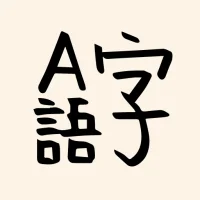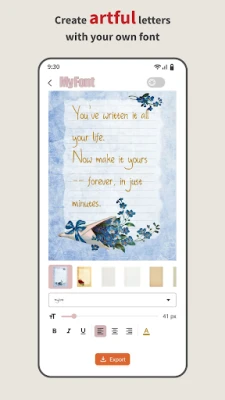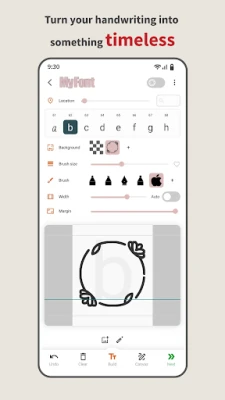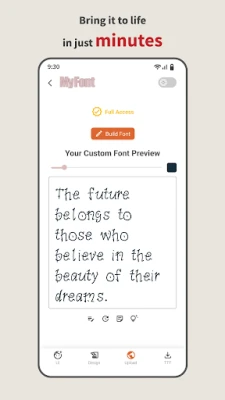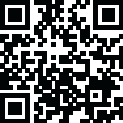
Latest Version
Version
1.7.14
1.7.14
Update
September 25, 2025
September 25, 2025
Developer
harbor
harbor
Categories
Design
Design
Platforms
Android
Android
Downloads
0
0
License
Free
Free
Package Name
bid.myfont.app
bid.myfont.app
Report
Report a Problem
Report a Problem
More About Quick Font Creator
Quick Font Creator is a professional tool built for type designers and lettering enthusiasts who want to transform their handwriting into a real font file. Before getting started, we assume you already know what TTF means and have a basic understanding of Unicode.
Exporting fonts is a paid feature—but keep in mind, this is the only app available today that can generate full TTF fonts natively on a mobile device. No internet connection required, no waiting for uploads, no scanning paper sheets—your strokes turn into a font file instantly, right on your phone.
Here’s what makes it special:
✨ Key Highlights
✏️ Effortless workflow: Draw directly on the screen, tap Generate, and you’ll instantly have a ready-to-install font—no vectors, no complex settings.
⏱️ Lightning fast results: Most users go from first stroke to a complete font in under ten minutes, turning quick ideas into real, usable typefaces.
🌐 True TTF freedom: Export as genuine TTF files that install anywhere—documents, websites, graphics—giving you full creative control.
💾 Preserve your handwriting: Digitize your unique script forever, and let your personal style live on across any project or format.
🎉 Creativity first: Focus on ideas, not menus. Preview fonts instantly at any size, experiment freely, and share your creations right away.
🔧 Simple, straightforward setup: Install the app, sketch your characters, and export. That’s it—perfect for fast projects, prototypes, or just playful exploration.
🚀 Discover how simple font design can be. Download Quick Font Creator today and bring your handwriting to life!
Here’s what makes it special:
✨ Key Highlights
✏️ Effortless workflow: Draw directly on the screen, tap Generate, and you’ll instantly have a ready-to-install font—no vectors, no complex settings.
⏱️ Lightning fast results: Most users go from first stroke to a complete font in under ten minutes, turning quick ideas into real, usable typefaces.
🌐 True TTF freedom: Export as genuine TTF files that install anywhere—documents, websites, graphics—giving you full creative control.
💾 Preserve your handwriting: Digitize your unique script forever, and let your personal style live on across any project or format.
🎉 Creativity first: Focus on ideas, not menus. Preview fonts instantly at any size, experiment freely, and share your creations right away.
🔧 Simple, straightforward setup: Install the app, sketch your characters, and export. That’s it—perfect for fast projects, prototypes, or just playful exploration.
🚀 Discover how simple font design can be. Download Quick Font Creator today and bring your handwriting to life!
Rate the App
Add Comment & Review
User Reviews
Based on 0 reviews
No reviews added yet.
Comments will not be approved to be posted if they are SPAM, abusive, off-topic, use profanity, contain a personal attack, or promote hate of any kind.
More »










Popular Apps

Merchants Bank NA Credit CardsMerchants Bank National Association Winona

Simple FlashlightSimple Mobile Tool

LMPSOMOS Multimedia®

COL ReminderChristian Grasser Softwareentwicklung und IT

ALL Condo Gestão de CondomíniouCondo

MerchantRetora Games LLC

GRIEF EASEDiana Palm Intuitive

Vampire Legends (Full)Artifex Mundi

iFIT - At Home Fitness CoachiFit

MP3 Cutter and Audio MergerClogica
More »










Editor's Choice

My Two RiversTwo Rivers Bank & Trust

Shadow War: Idle RPG SurvivalFansipan Limited

RAID: Shadow LegendsPlarium Global Ltd

Shadow of Death: Offline GamesBrave HK Limited

Couple2—space for couplesSINGAPORE YOULOFT TECHNOLOGY PTE. LTD.
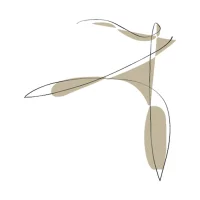
SJ BalletDreamware Limited

AVM: AYO Venue ManagementPT. Ayo Indonesia Maju

Mario Kart TourNintendo Co., Ltd.
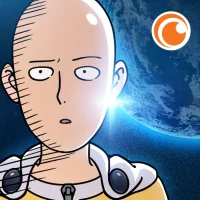
One Punch Man WorldCrunchyroll Games, LLC

SONIC Drive-In - Order OnlineSonic Industries Services, Inc.